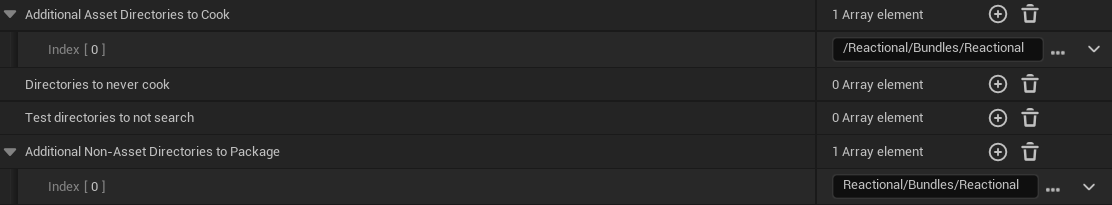Build Settings
For packaged builds, some settings are required for playback to work, specifically for the bundle files to not be excluded from the build of the project.
Navigate to Project Settings -> Packaging and find the Advanced tab under the Packaging category.
Here you will have to add all directories with used Reactional bundles to both Additional Asset Directories to Cook and the Additional Non-Asset Directories to Package lists (as shown in the image bellow).